Configure & Troubleshoot
View, create and edit webhooks from Dashboard, visualize which webhooks were sent, their playloads and retry them to sync collected data.
View, create, and edit webhooks from Dashboard.
You can also manage your application's webhooks from the Dashboard.
- Enter into dashboard.pluggy.ai
- Go to the "Applications" tab
- Enter the application settings page by clicking the pencil icon in the application where you want to manage webhooks.
Here, you'll be able to view the webhooks you've already created, edit the URL and events it's subscribed to, delete it, or even disable it.
NoteOnly team admins or owners can edit webhooks.
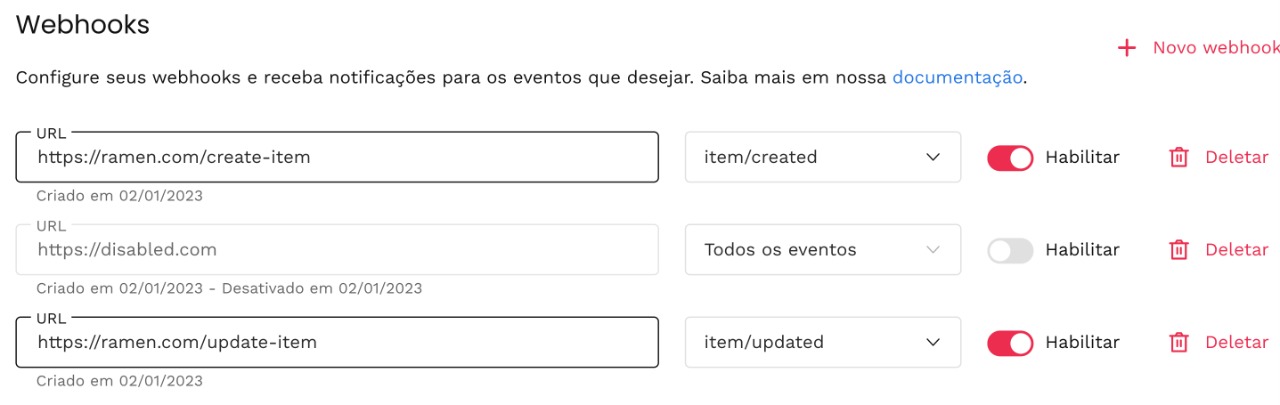
Monitor Webhook Events
In addition to managing webhook configurations, you can monitor webhook delivery and troubleshoot issues through the Events page.
- Navigate to dashboard.pluggy.ai/events
- View all webhook events sent to your applications in real-time
Use the available filters to narrow down webhook events:
- Date Range: Filter events by creation date
- Event Type: Select specific event types or view all events
- Search: Search by Application Client ID, Item ID, or any text
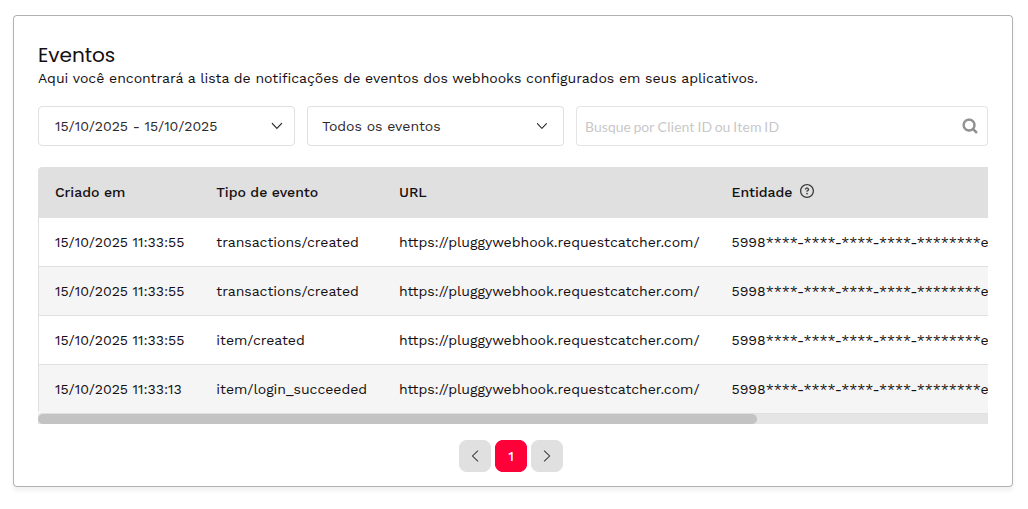
NoteThe webhook events page automatically refreshes every minute to show the latest events and their status.
Advanced Event Details
Click on any webhook event row to view detailed information in a modal, including Basic information (Creation and Completion timestamp, Event type, Target URL, Connector/Item ID, Number of retries and Delivery status) and Error information for failed events.
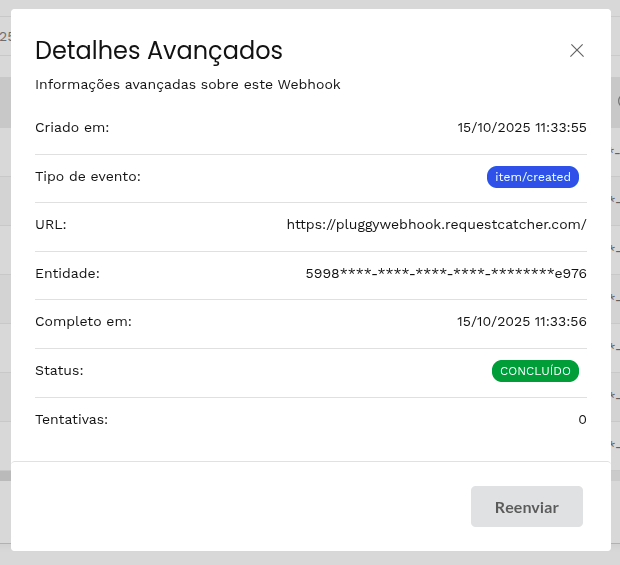
Retry Webhook Events
The retry functionality allows you to manually resend any webhook event, regardless of its current status. This is useful for testing, debugging, or ensuring delivery of important events.
- Click on the event row to open the details modal
- Click the "Retry" button to manually retry the webhook delivery
- The modal will close and the webhook will be queued for retry
Additional ResourcesFor comprehensive information about webhook payload parameters, event types, handling notifications, and implementation details, refer to the complete Webhook documentation
Updated 4 months ago
