Open Finance Connectors
At Pluggy, apart from our usual Connectors, we now also support obtaining data from the Brazilian Open Finance Network with Open Finance Connectors.
Open Finance Connectors follow Pluggy's data model like any other Connector (Items, Accounts, Transactions, etc.), so there is no breaking change when obtaining data from Open Finance. However, they are some differences in the products they retrieve, the institutions they support and the way the user connects their account. In this guide we will discuss those differences so you can choose which connector type is best suited for your use case.
Premium featureIf you are interested in using Open Finance Connectors, please contact our sales team to enable it for your plan
Products supported by Open Finance
Right now, Open Finance supports the following products:
ACCOUNTSCREDIT_CARDSTRANSACTIONSIDENTITYLOANSINVESTMENTS&INVESTMENT_TRANSACTIONS&BROKERAGE_NOTESEXCHANGE_OPERATIONS
Institutions supported by Open Finance
Here is a comparison of support of brazilian institutions from Open Finance and Direct connectors:
| Open Finance Connector | Direct Connector | |
|---|---|---|
| Itaú | Personal, Business | Personal, Business |
| Bradesco | Personal, Business | Personal, Business |
| Caixa | Personal, Business | Personal, Business |
| Santander | Personal, Business | Personal, Business |
| Banco do Brasil | Personal, Business | Personal, Business |
| Nubank | Personal, Business | None |
| BTGPactual | Personal, Business, Investments | Personal, Investments |
| Sicredi | Personal, Business | Business |
| Sicoob | Personal, Business | Business |
| Banrisul | Personal, Business | None |
| Mercado Pago | Personal, Business | Personal |
| Itaú Cartões | Personal, Business | Personal |
| Banco Bmg | Personal, Business | None |
| Unicred | Personal, Business | None |
| XP Investimentos | Personal, Business | Personal, Business |
| Next | Personal, Business | None |
| PicPay | Personal, Business | None |
| Banco PAN | Personal | None |
| Banco Digio | Personal | None |
| Banco do Nordeste do Brasil S.A. | Personal, Business | None |
| Uber Conta by Digio | Personal | None |
| Woop | Personal | None |
| Investimentos BB | Investments | None |
| Ágora Investimentos | Investments, Business | Investments |
| Íon | Investments | None |
| Modal Mais | None | Personal |
| Safra | Personal, Business | Personal |
| Cora | None | Business |
| Banco Paulista | Personal, Business | None |
| SafraPay | Personal, Business | None |
| Citi | Business | None |
| Safra Financeira | Personal, Business | None |
| Banco Sofisa | Personal, Business | None |
| Banco BV | Personal, Business | None |
| Méliuz | Personal | None |
| Rico Investimentos | Personal | Investments |
| Clear Corretora | Personal | Investments |
| Bradescard | Personal | None |
| InfinitePay | Personal, Business | None |
| Caixa Tem | Personal | None |
| Necton | Personal | None |
| RecargaPay | Personal, Business | None |
| Stone Pagamentos | Personal, Business | None |
| Itaú BBA | Business | Business |
| Toro Investimentos | Personal, Business | None |
| Santander Cartões | Personal, Business | None |
| Porto Bank | Personal, Business | None |
| Neon | Personal | None |
| EQI | Investments | Investments |
| Rede Celcoin | Personal, Business | None |
| Santander Corretora | Personal, Business | None |
| PagueVeloz (Serasa) | Personal, Business | None |
| Itaú Emps | Business | None |
| C6 Bank | Personal, Business | None |
| PagBank | Personal, Business | None |
| Inter | Personal, Business | Personal, Business |
| Midway | Personal | None |
| Banco BRB | Personal, Business | None |
| Banco Mercantil | Personal, Business | None |
| Banco Master | Personal | None |
| Cartão Sam's Club | Personal | None |
| Cartão Atacadão | Personal | None |
| Cartão Carrefour | Personal | None |
| 99Pay | Personal | None |
| Dock | Personal | None |
| QI SCD | Personal, Business | None |
| Crefisa | Personal, Business | None |
| Porto Bank Empresas | Business | None |
| Monte Bravo | Investments | None |
Investment Connectors that were not mentioned here, and other types like Digital Economy and Payment Processors, are not currently supported by Open Finance, but have Direct Connectors available.
Check out the Connectors Coverage docs for all supported Direct Connectors.
Keeping up to date with the institutionsOur API offers the
/connectors?isOpenFinance=trueendpoint that describe all the Financial Institutions supported for Regulated Open Finance connections. Each connector may support different products, validate each one using theproductslist returned by the institution. New connectors will appear automatically in this endpoint so information will be most updated on our API.
Using Open Finance Connectors in my Application
Once you have Open Finance enabled for your plan, to add an Open Finance Connector, follow these steps:

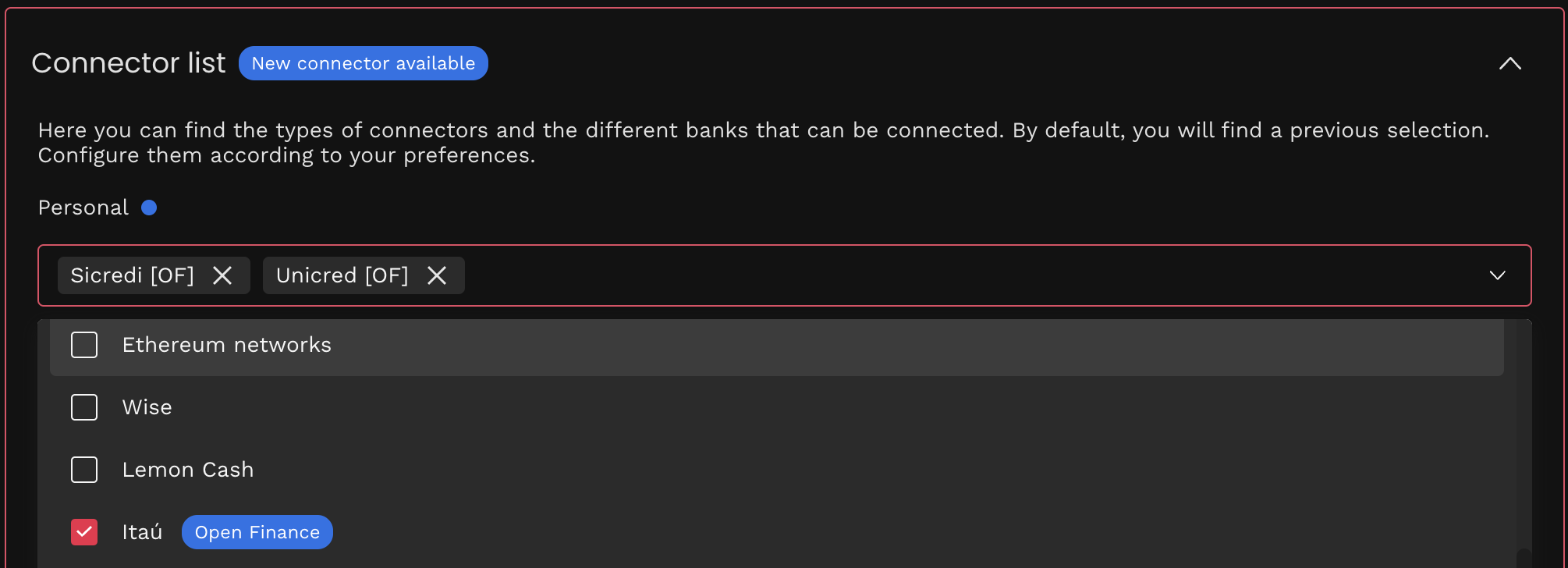
Open Finance connectors will have an Open Finance tag, and appear as "[OF]" in the selected connectors list.
Now, users will be able to choose those institutions in Pluggy Connect (they look just like any usual connector):
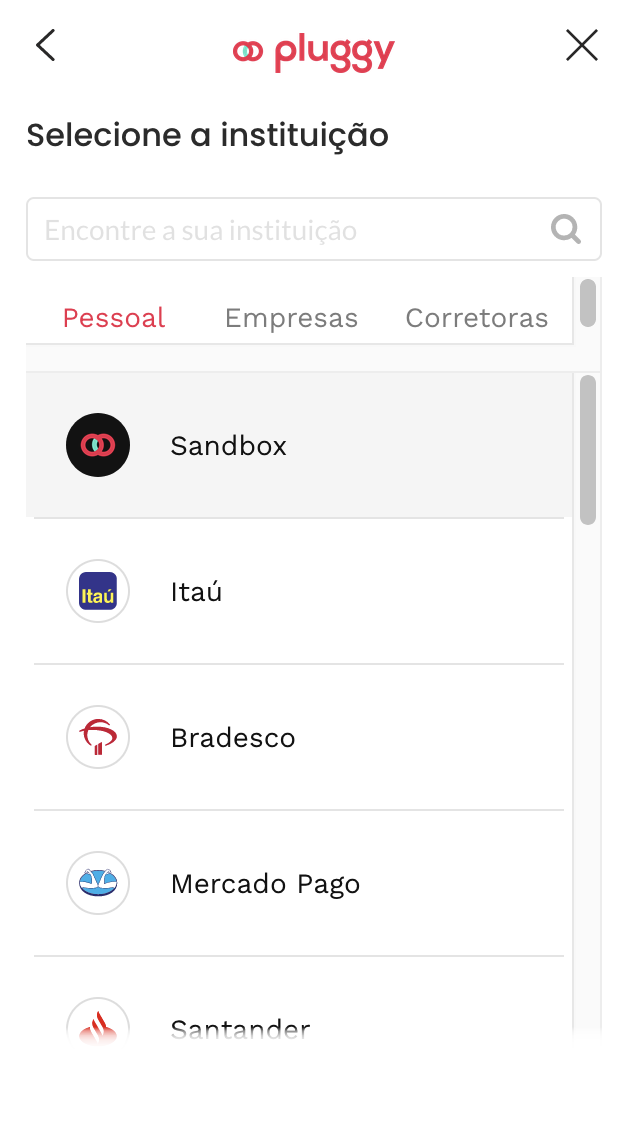
Open Finance Rate Limits
Moved to different sectionAccess the following link: https://docs.pluggy.ai/docs/rate-limits-of
Updated 3 months ago
