Run in Postman
You can access our Postman Collection from the link below to test all of our endpoints. You just need to set the CLIENT_ID and CLIENT_SECRET environment variables in Postman's Environments tab.
Both CLIENT_ID and CLIENT_SECRET can be copied to your application from Pluggy Dashboard.
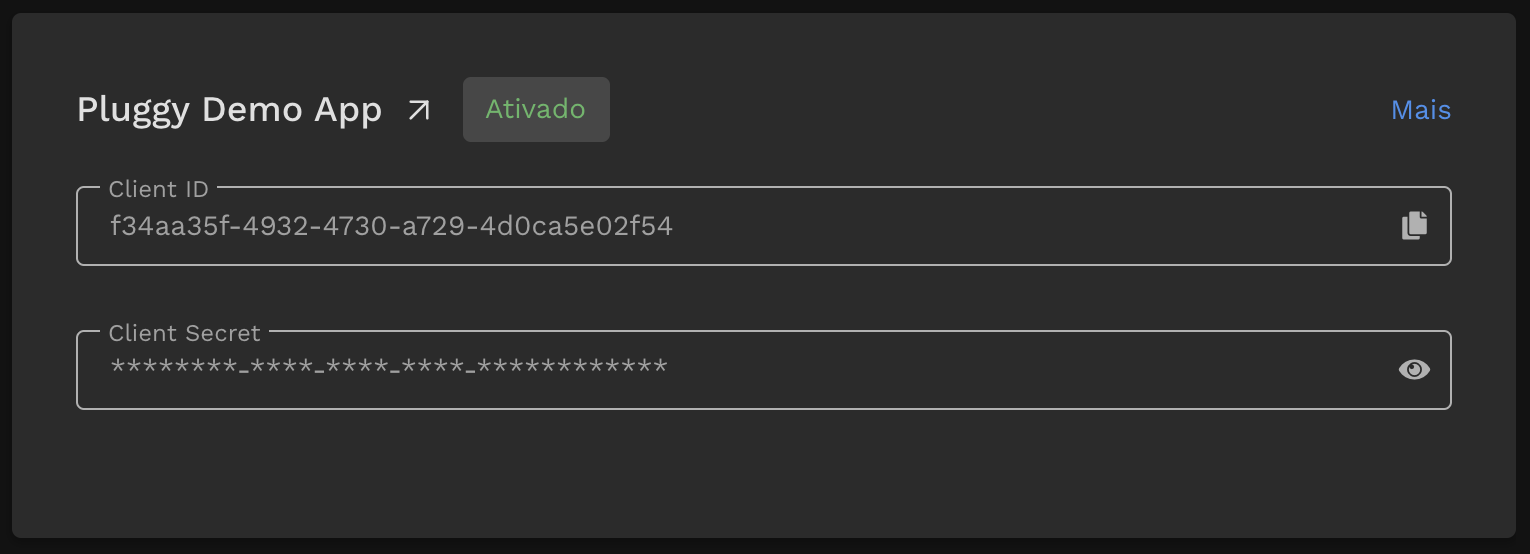
This way you will find CLIENT_ID and CLIENT_SECRET in Pluggy Dashboard. You can also see them from the page of the application.
Initial Setup
Select the "Open Postman" option and the collection will already be imported into the application.
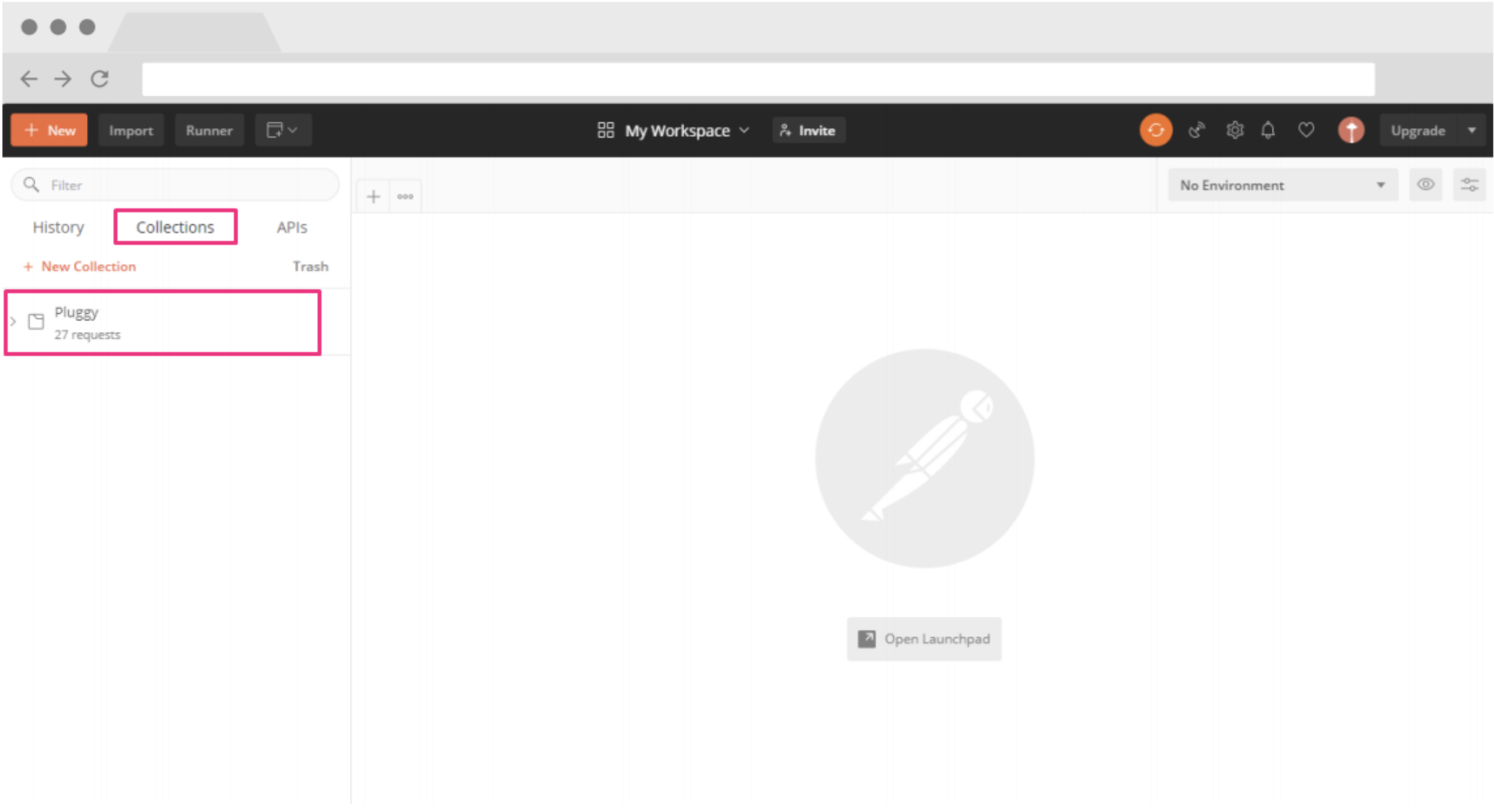
Before starting, let's prepare the environment to perform the requests. In the Postman app, in the left corner, select the "Environments" menu.
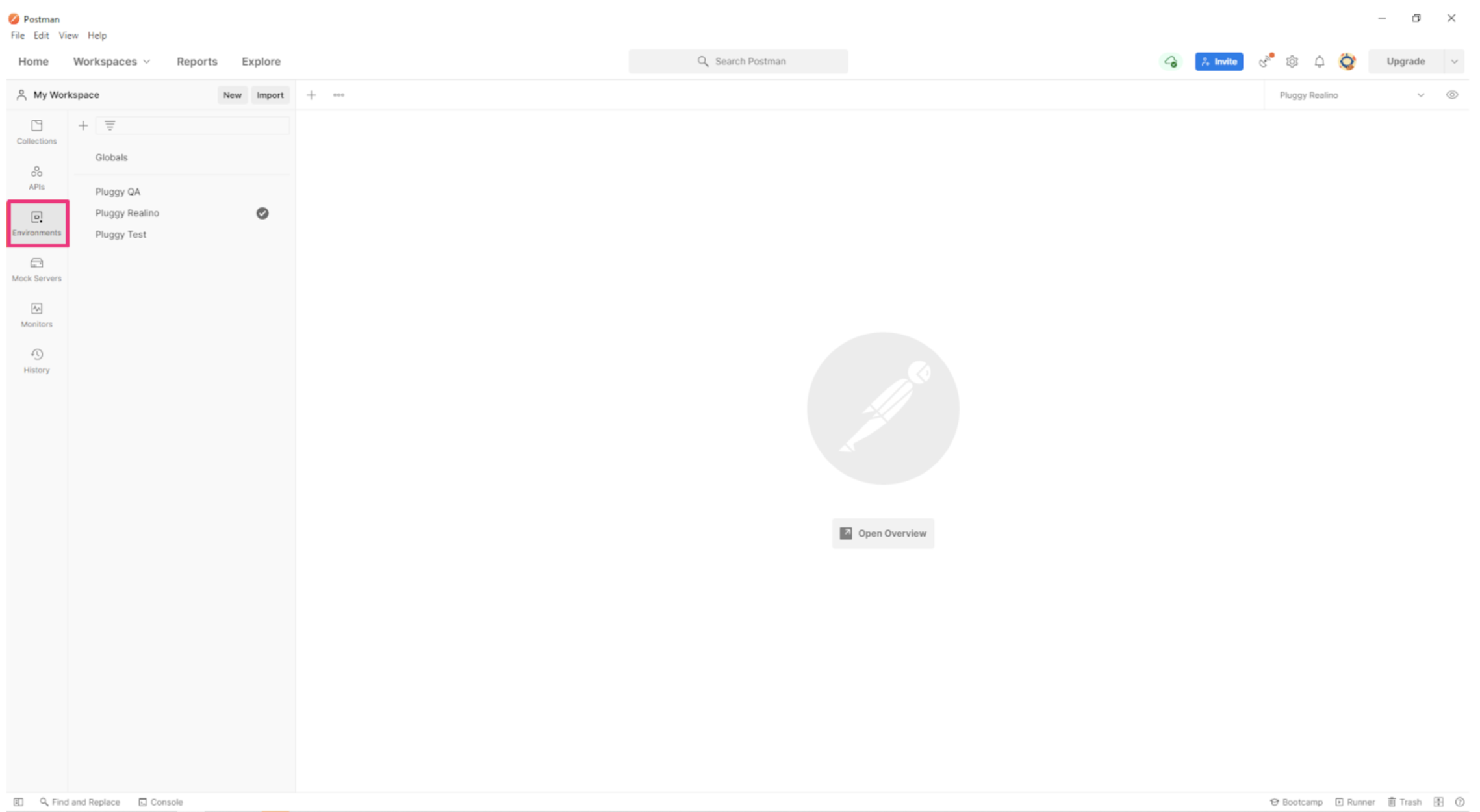
Then click the button + “create new environment”
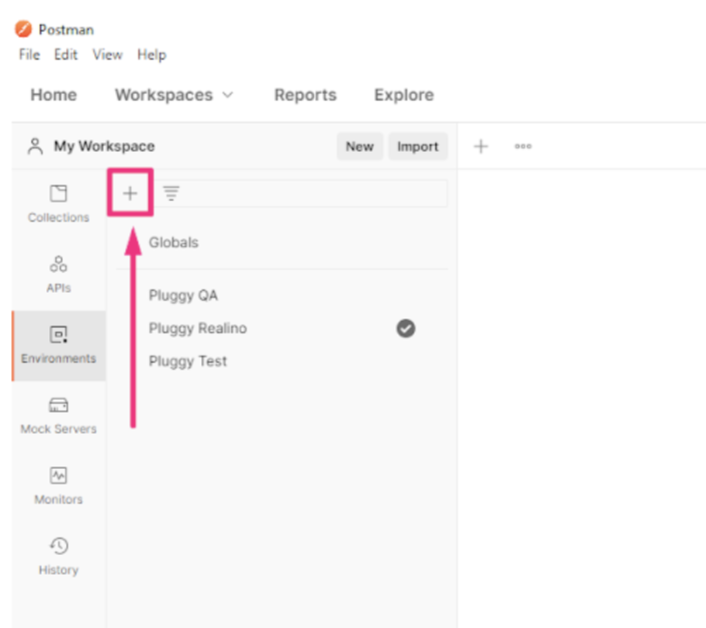
Then name your environment and add the following variables:
“host” ->. Application server address: https://api.pluggy.ai
“CLIENT_ID” -> Your login access
“CLIENT_SECRET” -> Your access password
Click "Save" to save the changes.
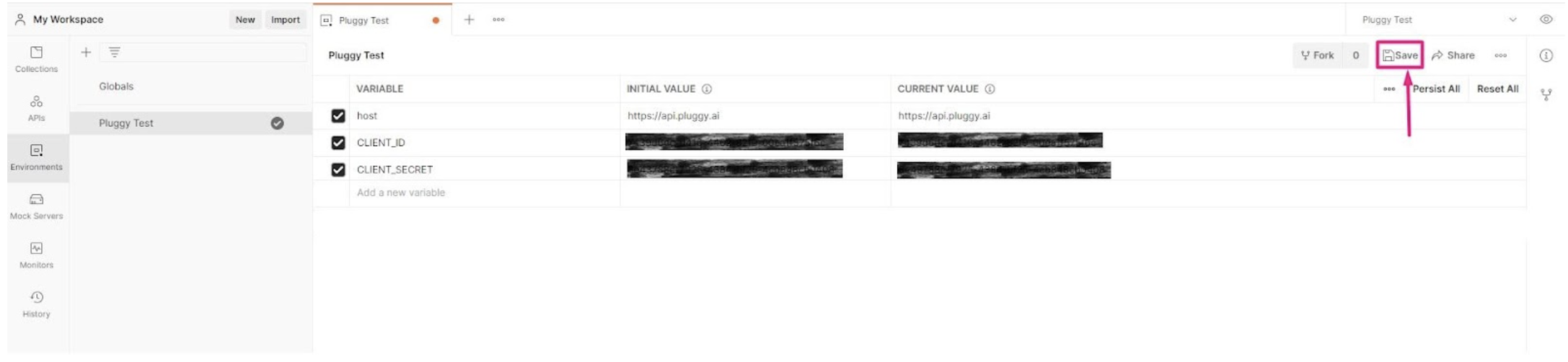
All ready to start making API Pluggy calls!
Updated 5 months ago
